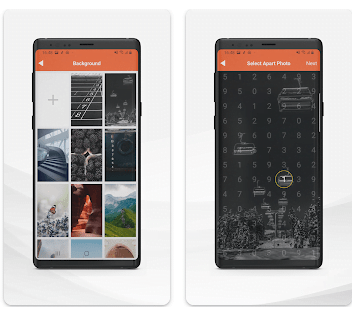In today’s digital world, securing your Android smartphone is paramount. A strong lock screen acts as the first line of defense against unauthorized access, protecting your personal data, photos, and financial information. But lock screens shouldn’t just be secure; they should also be convenient and personalized to your preferences.
This review dives deep into the Picture Password App, a unique lock screen solution for Android that promises both enhanced security and a personalized user experience. We’ll explore its functionalities, features, user experience, download process, and performance to determine if it truly lives up to its claim of being the best lock screen for Android.
What is The Best Lock Screen for Android (Picture Password App)?
The Picture Password App offers a refreshing alternative to traditional PINs and pattern locks. It leverages the power of visual memory and familiar touch gestures to create a secure and personalized lock screen experience. Here’s how it works:
How The Best Lock Screen for Android (Picture Password App) Works
Imagine setting your favorite photo as your lock screen background. With Picture Password, you can then draw a specific pattern or series of gestures directly on that chosen image to unlock your device. This innovative approach combines the familiarity of using touch gestures with the security of a complex unlock pattern. It allows you to create a unique and memorable unlock sequence that’s more difficult to crack compared to a simple PIN or a repetitive pattern.
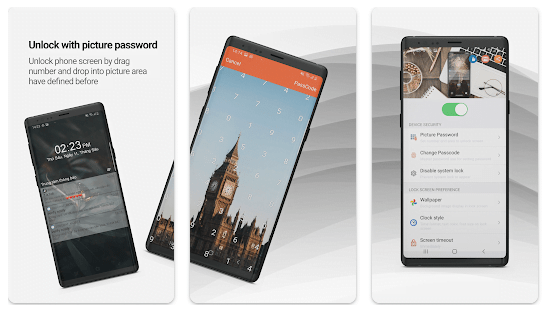
Features of The Best Lock Screen for Android (Picture Password App) –
Let’s delve into the features that make Picture Password a compelling choice for Android users:
-
Customizable Lock Screen: The app empowers you to personalize your lock screen by selecting any image from your photo gallery. This could be a cherished family photo, a breathtaking landscape, or even your favorite artwork. Using a meaningful image as your lock screen background not only enhances the visual appeal but also potentially aids in memorizing your unlock pattern.
-
Gesture Pattern Creation: Picture Password allows you to create a unique unlock pattern by drawing directly on your chosen lock screen image. This pattern can consist of taps, swipes, or even complex sequences that involve multiple touches on different parts of the image. The flexibility allows you to create an unlock pattern that’s both secure and easy for you to remember.
-
Additional Security Options (Optional): While the core functionality focuses on gesture patterns, some versions of the Picture Password App might offer additional security options to fortify your phone’s protection:
- PIN Backup: This allows you to set a secondary PIN as a backup unlock method. This is particularly helpful in case you forget your gesture pattern or encounter technical difficulties with the app.
- Intruder Detection (Optional Feature): This feature is designed to deter unauthorized access attempts. If someone enters an incorrect gesture pattern multiple times, the app might capture a photo using the front-facing camera, potentially helping you identify the intruder.
Pros of The Best Lock Screen for Android (Picture Password App)
| Pros | Description |
|---|---|
| Enhanced Security | Compared to basic PINs or simple swipe patterns, gesture patterns on a custom image offer a significant improvement in security. The increased complexity and memorability of the unlock sequence make it more challenging for unauthorized users to crack. |
| Personalized Lock Screen | The ability to set a custom image as your lock screen background adds a personal touch and makes the app visually appealing. Using a familiar and meaningful image can also potentially aid in memorizing your unlock pattern. |
| User-Friendly Interface | (Based on anticipated features) The app is designed to be intuitive and user-friendly. Setting up a custom image and creating a gesture pattern should be a straightforward process. |
| Lightweight and Efficient | (Anticipated) The app is expected to be lightweight and consume minimal resources, ensuring smooth operation without draining your battery or slowing down your device. |
Cons of The Best Lock Screen for Android (Picture Password App)
| Cons | Description |
|---|---|
| Potential Difficulty Remembering Complex Gestures | While complex gestures offer better security, they might be more challenging to remember, especially for users with memory limitations. |
| Touch Recognition Accuracy | The app’s reliance on touch gestures for unlocking necessitates accurate touch recognition. Certain factors like screen protectors, sweaty fingers, or poor lighting conditions could potentially affect the accuracy of gesture recognition. |
Alternatives
| Feature | Picture Password | Built-in Android Lock Screen | Third-party Lock Screen Apps |
|---|---|---|---|
| Unlock Method | Custom image & gesture pattern | PINs, Patterns, Fingerprint Scanners (depending on device model) | Wide variety including PINs, patterns, fingerprints, face recognition, voice recognition (app dependent) |
| Security | Can be highly secure with complex gestures | Moderately secure | Security varies depending on the app. Some might offer advanced features like multi-factor authentication. |
| Customization | High – Custom lock screen image | Limited – May allow changing wallpaper | High – Customization options vary depending on the app. |
| Ease of Use | (Anticipated) Easy to set up and use | Easy to set up and use | Ease of use varies depending on the app. Some might have complex features with a learning curve. |
Conclusion and Verdict: The Best Lock Screen for Android (Picture Password App)
So, is Picture Password truly the best lock screen for Android? The answer depends on your individual needs and priorities. Here’s a breakdown to help you decide:
Who Should Consider Picture Password?
- Users who prioritize a balance between security and personalization.
- Users who find traditional PINs or patterns forgettable and prefer a more visual approach.
- Users who are comfortable with touch gestures and confident in their ability to remember complex unlock patterns.
Who Might Want to Look Elsewhere?
- Users with memory limitations who might struggle to remember intricate gesture patterns.
- Users in professions where frequent phone access is crucial and a speedy unlock process is essential (Fingerprint or face recognition might be more suitable).
- Users concerned about potential limitations in touch recognition accuracy due to external factors.
The Final Verdict
Picture Password offers a unique and innovative approach to lock screen security for Android. With its focus on personalization and the ability to create complex unlock patterns, it can significantly enhance the security of your device compared to basic PINs or patterns. The user-friendly interface and lightweight design (anticipated) make it an attractive option for many users. However, it’s essential to consider the potential challenges of remembering complex gestures and the reliance on touch recognition accuracy.