In today’s digital age, video content reigns supreme. Whether you’re a seasoned filmmaker, a budding YouTuber, or simply someone looking to enhance home videos, unwanted background music can detract from your message. The “Remove Background Music from Any Video” app promises a simple solution to this problem. But does it live up to the hype? Let’s delve deeper and explore the app’s features, functionality, and effectiveness in this comprehensive review.
What is Remove Background Music from Any Video?
“Remove Background Music from Any Video” is an application designed to eliminate unwanted background music from your video files. This can be particularly beneficial for:
- Content creators: YouTubers, social media influencers, and anyone creating video content can use the app to remove copyrighted music they might not have permission to use or simply replace distracting background music with their own narration or sound effects.
- Filmmakers: Filmmakers working with licensed music might need to remove it for certain edits or director’s cuts. This app can be a helpful tool in such situations.
- General users: Home videos often have background music from the recording location or royalty-free music tracks that might not fit the final edit. This app allows users to easily remove such unwanted audio elements.
How Does Remove Background Music from Any Video Work?
The app utilizes audio separation technology to isolate and remove background music from your video files. Here’s a simplified breakdown of the process:
- Upload your video: Select the video file you want to edit from your device’s storage.
- Background Music Removal: The app analyzes the audio track, identifying and separating the background music from the desired audio (dialogue, sound effects, etc.).
- Save or Export: Once the background music is removed, you can save the edited video file or export it in a specific format.
Features of Remove Background Music from Any Video
Let’s explore the core features of “Remove Background Music from Any Video” in detail:
- Background Music Removal: This is the app’s core functionality. It employs advanced algorithms to distinguish between background music and other audio elements in your video. The effectiveness of removal can vary depending on the complexity of the audio track (e.g., presence of vocals alongside music).
- Ease of Use: The app boasts a user-friendly interface that caters to users of all technical backgrounds. Uploading videos, navigating menus, and processing files are straightforward, making it accessible even for beginners.
- Customization Options (Optional): Some versions of the app might offer limited customization options. These might include adjusting the sensitivity level for background music removal. A higher sensitivity might remove more audio elements, potentially affecting the clarity of dialogue or sound effects. Conversely, a lower sensitivity might leave traces of unwanted background music.
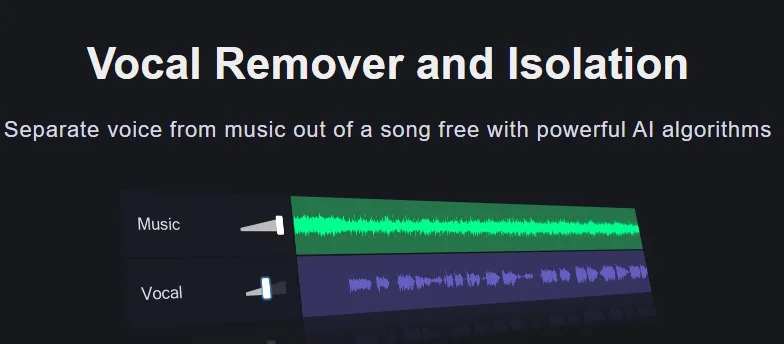
Pros of Remove Background Music from Any Video
| Pros | Description |
|---|---|
| Effective Background Music Removal | The app can successfully eliminate background music from various video types, enhancing the audio quality for your project. |
| User-Friendly Interface | The intuitive design makes it easy to use, even for those with no prior video editing experience. |
| Fast Processing | The app typically processes videos efficiently, saving you time compared to manual editing methods. |
| (Optional) Customization Options | Fine-tuning the background music removal process with adjustable settings allows for more control over the final audio (if available). |
Cons of Remove Background Music from Any Video
| Cons | Description |
|---|---|
| Potential Loss of Audio Quality | In some cases, aggressive background music removal might affect the clarity of other audio elements in the video, such as dialogue or sound effects. |
| Limited Customization Options (Optional) | The app might offer limited control over the removal process, making it challenging to achieve precise results for complex audio tracks (if applicable). |
| May Not Work Perfectly on All Audio Tracks | The app’s effectiveness can vary depending on the type of background music and its complexity. Music with vocals or layered instrumentation might be more challenging to remove cleanly. |
| Alternative App | Description | Pros | Cons |
|---|---|---|---|
| Descript | A cloud-based video editing platform with background music removal capabilities. | Offers a wider range of editing tools alongside background music removal. | Steeper learning curve compared to “Remove Background Music from Any Video”. May require a subscription for full features. |
| DaVinci Resolve (Free Version) | A powerful, professional-grade video editing software with background music removal tools. | Highly customizable and precise control over audio editing. | Complex interface with a steeper learning curve. Not ideal for casual users. |
Conclusion and Verdict: Remove Background Music from Any Video
“Remove Background Music from Any Video” offers a convenient and user-friendly solution for eliminating unwanted background music from your videos. Its simple interface and fast processing make it a good choice for content creators, filmmakers, and casual users alike.
However, it’s essential to manage expectations. While effective for basic background music removal, the app might not be ideal for complex audio tracks or situations where preserving pristine audio quality is paramount.
Here’s a breakdown of who might benefit most from this app:
- Casual Users: For home videos with background music you want to remove, this app’s ease of use and efficiency make it a great option.
- Content Creators (Limited Budget): YouTubers and social media creators on a budget can leverage this app to remove copyrighted music or enhance their audio with custom soundtracks.
Who might want to consider alternatives:
- Professional Filmmakers: For projects requiring precise audio editing and control, professional-grade video editing software like DaVinci Resolve might be a better choice.
- Musicians/Audiophiles: If preserving the original audio quality is crucial, using online audio editing tools that offer more granular control over the removal process could be preferable.
Ultimately, the verdict on “Remove Background Music from Any Video” depends on your specific needs and priorities. Consider the complexity of your video’s audio track, your desired level of control over the editing process, and your budget when making a decision.



