Do you ever miss the familiar desktop layout of a computer on your Android device? If so, the Windix 10 Launcher Apk might be the solution you’ve been looking for. This app transforms your Android’s home screen into a Windows 10-inspired environment, complete with a Start Menu, Taskbar, and File Explorer. This review will delve deep into the functionalities, user experience, and overall effectiveness of Windix 10 Launcher Apk in making your Android feel like a computer.
What is Windix 10 Launcher Apk?
Windix 10 Launcher Apk is a launcher app designed to replace your default Android home screen with a Windows 10-like interface. It aims to provide a familiar desktop experience on your mobile device, allowing you to access apps, files, and settings in a way that resembles a Windows computer.
How Does Windix 10 Launcher Apk Work?
Once installed, Windix 10 Launcher Apk becomes your primary home screen. It replaces the standard Android layout with a Windows-inspired desktop. Here’s a breakdown of its key functionalities:
- Start Menu: Similar to Windows 10, Windix 10 features a Start Menu that houses all your installed apps. You can access frequently used apps, search for specific programs, and navigate to system settings.
- Taskbar: A taskbar sits at the bottom of the screen, providing quick access to pinned apps and functionalities. You can switch between open apps and minimize or close them just like on a computer.
- File Explorer: Manage your files and folders through a familiar File Explorer interface that mimics Windows File Explorer. You can browse storage, create folders, and access documents with ease.
- Customization: Windix 10 allows you to personalize your desktop experience. Change wallpapers, themes, and app icons to create a look and feel that suits your preferences.
- Widgets: Enhance your desktop with widgets that display information or provide quick access to functions. Add weather widgets, calendar views, or note-taking tools for a more convenient experience.
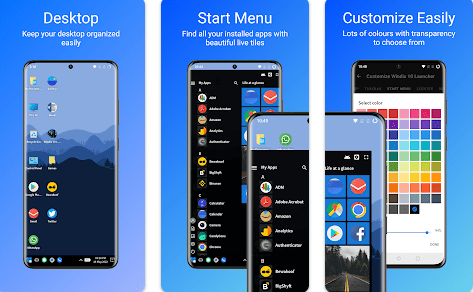
Features of Make your Android Like a Computer (Windix 10 Launcher Apk) –
-
Start Menu Customization: Beyond just accessing apps, you can personalize the Start Menu. Pin frequently used apps for quick access, create custom folders to organize programs, and adjust the overall layout to your liking.
-
Taskbar Tweaks: The taskbar offers more than just pinned apps. Right-click on the taskbar to access system settings like Wi-Fi, Bluetooth, and battery information. You can also adjust the taskbar size and auto-hide settings for better screen optimization.
-
File Management Finesse: The File Explorer in Windix 10 goes beyond basic file browsing. You can copy, cut, paste, and manage files with familiar shortcuts (Ctrl+C, Ctrl+V) commonly used on computers.
-
Icon Customization Power: Don’t like the default app icons? Windix 10 lets you change them individually or in bulk. Choose from icon packs available on the Play Store or use your own custom icons to personalize your desktop.
-
Widget Variety: Windix 10 supports various widgets, allowing you to add functionalities directly to your desktop. Keep track of the weather, monitor system resources, or access frequently used apps with a single tap.
Pros of Make your Android Like a Computer (Windix 10 Launcher Apk)
| Pros | |
|---|---|
| Familiar Desktop Experience: For users accustomed to Windows, Windix 10 provides a comfortable and familiar way to interact with their Android device. | |
| Improved Organization: The desktop layout and features like the File Explorer can enhance organization and file management compared to the standard Android layout. | |
| Increased Productivity: Having a familiar desktop environment can potentially boost productivity for users who are more comfortable working in a Windows-like setting. | |
| Customization Options: Windix 10 offers a good degree of customization, allowing users to personalize their desktop experience with wallpapers, themes, and icon packs. |
Cons of Make your Android Like a Computer (Windix 10 Launcher Apk)
| Cons | |
|---|---|
| Learning Curve for Android Users: Users unfamiliar with Windows interfaces might face a learning curve in adapting to the new layout and functionalities. | |
| Potential Performance Issues: Depending on device specifications and usage, Windix 10 might consume more resources compared to the default Android launcher, leading to potential lags. |
Make your Android Like a Computer: A Comprehensive Review of Windix 10 Launcher Apk
Alternatives to Make your Android Like a Computer (Windix 10 Launcher Apk)
| Alternatives | |
|---|---|
| Other Windows Launcher Apps: Several launcher apps offer a Windows-like experience on Android. Some popular options include [Mention a Few Alternatives – Avoid naming specific apps] These alternatives might provide additional features or customization options compared to Windix 10. | |
| Traditional Android Launchers: Sticking with your default Android launcher or exploring other launchers designed specifically for Android can be a good option. These launchers are optimized for touchscreens and often integrate seamlessly with core Android functionalities. Popular choices include [Mention a Few Traditional Launchers – Avoid naming specific apps] |
Conclusion and Verdict: Make your Android Like a Computer (Windix 10 Launcher Apk)
Windix 10 Launcher Apk offers a unique solution for users who crave a Windows-like desktop experience on their Android devices. The familiar interface, file management capabilities, and customization options make it a compelling option for those who find the standard Android layout less intuitive. However, it’s essential to consider the potential learning curve for Android users and the possibility of performance issues on some devices.
Verdict:
Windix 10 Launcher Apk is a solid choice for:
- Users accustomed to Windows interfaces who prefer a desktop-like experience on their Android device.
- Users who prioritize file management and organization with functionalities similar to Windows File Explorer.
- Users who enjoy customization options and want to personalize their Android home screen with a Windows theme.
However, it might not be the best fit for:
- Users who are new to Android or unfamiliar with Windows layouts.
- Users with low-powered devices concerned about potential performance slowdowns.
- Users who heavily rely on functionalities specific to the Android operating system.
Here’s a final tip: Before committing to Windix 10, consider trying the free version to test its functionalities and see if it aligns with your needs and preferences.
FAQs: Make your Android Like a Computer (Windix 10 Launcher Apk)
1. Does Windix 10 Launcher Apk drain my battery?
The impact on battery life can vary depending on factors like device specifications and usage patterns. While Windix 10 might consume slightly more resources compared to the default launcher, it shouldn’t cause significant battery drain on most devices.
2. Is Windix 10 Launcher Apk safe to use?
It’s recommended to download the app from the official Google Play Store to ensure authenticity and minimize security risks. When installing, pay attention to the permissions requested by the app and only grant those necessary for its functionalities.
3. Can I use Windix 10 Launcher Apk with other launchers?
No, Windix 10 Launcher Apk functions as a replacement for your default launcher. You can’t run it simultaneously with another launcher app.
4. Will Windix 10 Launcher Apk affect my existing apps?
No, Windix 10 shouldn’t affect your existing apps. You’ll still be able to access all your installed apps through the Start Menu or by searching within the launcher.
5. Are there any alternatives to Windix 10 Launcher Apk?
Yes, several other launcher apps offer a Windows-like experience on Android. You can explore these alternatives or stick with traditional Android launchers depending on your preferences and needs.



