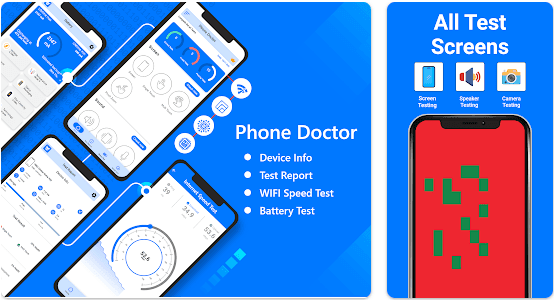How to Test Mobile
Testing mobile apps is crucial in today’s tech-driven world. With the proliferation of smartphones and tablets, ensuring that mobile apps function seamlessly across various devices and operating systems is essential. This comprehensive guide will walk you through the fundamentals of mobile app testing, the different types of tests, tools you can use, and best practices to follow.
What is Mobile App Testing?
Mobile app testing is a process used to ensure that mobile applications work as intended across different devices, operating systems, and network conditions. The goal is to identify and fix bugs, improve the user experience, and ensure that the app performs well under various conditions.
Types of Mobile Apps
- Native Apps: Developed for specific platforms (e.g., iOS or Android) and installed directly on the device.
- Web Apps: Accessed via a web browser and not installed on the device.
- Hybrid Apps: Combine elements of both native and web apps.
Objectives of Mobile App Testing
- Functionality: Ensure all features work as intended.
- Usability: Verify that the app is user-friendly and intuitive.
- Performance: Assess how the app performs under various conditions.
- Security: Ensure that user data is protected and secure.
- Compatibility: Test across different devices and OS versions.
How Mobile App Testing Works
Mobile app testing involves several steps, each designed to identify specific issues and ensure overall quality. Here’s a breakdown of the process:
1. Planning and Preparation
- Defining Test Objectives: Determine what aspects of the app you will test.
- Preparing Test Cases: Create detailed scenarios to test various features.
- Choosing Tools: Select appropriate testing tools based on your needs.
2. Environment Setup
- Emulators vs. Real Devices: Decide whether to use emulators or actual devices for testing.
- Configuration: Set up the testing environment, including hardware and software configurations.
3. Test Execution
- Manual Testing: Conduct tests manually to check functionality and usability.
- Automated Testing: Use automated tools to perform repetitive tasks and load tests.
4. Bug Reporting and Tracking
- Documenting Bugs: Record issues with detailed descriptions.
- Using Bug Tracking Tools: Track and manage bugs using tools like Jira or Bugzilla.
5. Test Closure
- Evaluating Results: Analyze test results and determine if the app is ready for release.
- Preparing Reports: Summarize findings and provide recommendations for improvements.
Features of Mobile App Testing
Mobile app testing encompasses a range of features to ensure thorough evaluation:
- Functional Testing: Verifies that the app performs its intended functions correctly. Includes unit testing, integration testing, system testing, and acceptance testing.
- Usability Testing: Assesses the app’s ease of use and overall user experience. Methods include heuristic evaluations, user interviews, and surveys.
- Performance Testing: Measures how the app performs under various conditions. Includes load testing, stress testing, and stability testing.
- Security Testing: Ensures the app is secure from vulnerabilities and threats. Focuses on data protection, authentication, and authorization.
- Compatibility Testing: Checks the app’s functionality across different devices and operating systems. Ensures consistent user experience.
- Regression Testing: Ensures that new code changes do not adversely affect existing functionality. Involves re-running previous tests.
Pros of Mobile App Testing
| Pros | Description |
|---|---|
| Enhanced User Experience | Identifies usability issues to improve overall user satisfaction. |
| Bug Detection | Helps find and fix bugs before the app reaches users. |
| Performance Optimization | Ensures the app performs well under different conditions. |
| Security Assurance | Protects user data and prevents potential security breaches. |
| Cross-Device Compatibility | Ensures the app works seamlessly across various devices and OS versions. |
| Efficient Development Process | Streamlines development by identifying issues early. |
Cons of Mobile App Testing
| Cons | Description |
|---|---|
| Time-Consuming | Comprehensive testing can be time-consuming. |
| Cost | High-quality testing tools and devices can be expensive. |
| Complexity | Testing across multiple devices and OS versions can be complex. |
| Resource Intensive | Requires dedicated resources and expertise. |
| Inconsistent Results | Variability in test results due to different devices and environments. |
How to Test Mobile Alternatives
| Alternative | Description |
|---|---|
| Manual Testing | Directly interacting with the app on real devices to find issues. |
| Automated Testing | Using software tools to automate repetitive testing tasks and validate functionality. |
| Cloud-Based Testing | Testing apps on cloud-based platforms that provide access to a variety of devices and configurations. |
| Beta Testing | Releasing the app to a group of real users to gather feedback and identify issues. |
| Crowdsourced Testing | Engaging a large group of testers from diverse backgrounds to test the app under different conditions. |
Conclusion and Verdict: How to Test Mobile
Mobile app testing is a critical process that ensures the functionality, usability, and performance of applications. By understanding the various types of testing and following best practices, developers can deliver high-quality apps that meet user expectations and perform reliably across different devices and platforms. While mobile app testing can be resource-intensive, the benefits far outweigh the costs, leading to improved user satisfaction and reduced post-release issues.
Incorporating a mix of manual, automated, and specialized testing methods can help address various challenges and ensure comprehensive coverage. Choosing the right tools and techniques based on the app’s requirements and target audience will contribute to a successful testing strategy.
FAQs: How to Test Mobile
- What is the difference between manual and automated mobile app testing?
- Manual testing involves human testers interacting with the app to identify issues, while automated testing uses tools to execute predefined test scripts and validate functionality.
- Why is performance testing important for mobile apps?
- Performance testing ensures that the app functions smoothly under different conditions, such as high traffic or limited resources, which is crucial for maintaining user satisfaction.
- How do I choose the right mobile app testing tools?
- Consider factors such as the type of app, testing requirements, budget, and compatibility with your development environment when selecting testing tools.
- What are the most common challenges in mobile app testing?
- Common challenges include device fragmentation, varying network conditions, and differences between OS versions, which can complicate testing and lead to inconsistent results.
- How often should mobile apps be tested?
- Mobile apps should be tested regularly throughout the development lifecycle, including during initial development, after updates, and before major releases to ensure ongoing quality and performance.