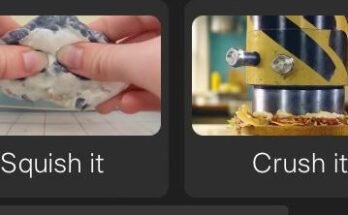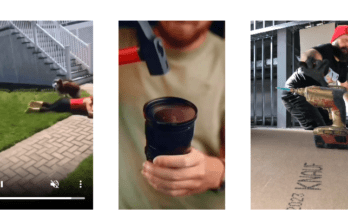How to Remove or Add Objects to Your Pictures
Have you ever looked at a photo and wished you could remove that pesky power line in the background, or perhaps add a missing friend who couldn’t make it to the picture? The magic of photo editing apps makes these transformations possible! This guide delves into the world of object removal and addition, empowering you to take control of your photos and unleash your creativity.
What is Remove or Add Objects to Your Pictures?
“How to remove or add objects to your pictures” isn’t a specific software program, but rather a functionality offered by many photo editing apps. These apps equip you with tools to eliminate unwanted elements from your photos or creatively introduce new objects, enhancing the visual narrative and overall impact of your image.
How to Remove or Add Objects to Your Pictures Work
The core functionality relies on two key tools:
- Object Removal Tools: These tools, often called “Content-Aware Fill,” “Object Eraser,” or “Background Eraser,” allow you to meticulously select the unwanted object. The app then intelligently analyzes the surrounding area and attempts to seamlessly fill the void with textures and patterns that blend naturally with the background.
- Object Addition Tools: These tools, named “Add Object” or “Insert Image,” enable you to introduce a new element into your photo. You can either capture a new photo using your device’s camera or select an existing image from your library. Once added, you can position and resize the object to achieve a natural and aesthetically pleasing composition.
Features of How to Remove or Add Objects to Your Pictures
Here’s a closer look at the features that make object removal and addition in photo editing apps so powerful:
-
Selection Tools: These tools allow you to precisely define the area you want to remove or the object you want to add. Common selection tools include brushes, lassos, and rectangular marquees. Some apps offer advanced selection tools like magic wands that automatically detect objects based on color or contrast.
-
Content-Aware Fill (Object Removal): This sophisticated technology analyzes the surrounding area of the unwanted object and attempts to replicate the textures and patterns to fill the void seamlessly. While impressive, it may not always achieve perfect results, especially with complex backgrounds.
-
Clone Stamp (Object Removal): This tool allows you to copy textures from another area of the image and “stamp” them onto the area where the object was removed. It provides more control over the filling process compared to Content-Aware Fill, but requires more manual effort.
-
Feathering (Object Removal & Addition): This feature softens the edges of your selection, creating a more natural transition between the edited area and the rest of the image. This is crucial for ensuring a seamless blend, particularly when adding objects.
-
Opacity Adjustment (Object Addition): This allows you to control the transparency of the added object. You can make it completely opaque for a solid object or adjust the transparency for a more subtle, layered effect.
-
Layer Editing (Advanced Feature): Some advanced editing apps offer layer functionality. This enables you to work on the removed or added object on a separate layer, allowing for non-destructive editing and greater control over the final outcome.
-
Masking Tools (Advanced Feature): Masking allows you to define specific areas for edits with more precision. You can create a mask to isolate the object you want to remove or the area where you want to add a new object. This ensures cleaner and more professional-looking edits.
Pros of How to Remove or Add Objects to Your Pictures
| Pros | |
|---|---|
| Enhance Photos: Remove unwanted elements like power lines, photobombers, or distracting objects, resulting in a cleaner and more polished image. | |
| Restore Photos: Eliminate blemishes, scratches, or minor imperfections to breathe new life into old photos. | |
| Fill in Missing Elements: Add missing people or objects to complete group photos or recreate a scene with a desired element. | |
| Boost Creativity: Unleash your artistic vision by adding creative elements like text, stickers, or illustrations to personalize your photos. | |
| Improve Composition: Strategically remove or add objects to enhance the composition of your photo, drawing the viewer’s eye to the intended focal point. | |
| Easy to Use: Many photo editing apps offer user-friendly interfaces and intuitive object removal and addition tools, making them accessible for users of all skill levels. |
Download