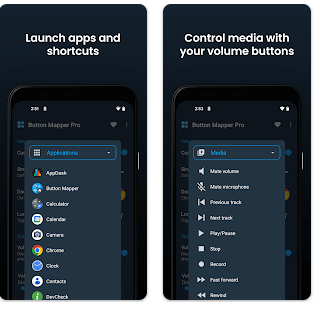Imagine a world where your smartphone’s buttons do exactly what you want them to do. No more accidentally triggering the Bixby button, and instead, launching your camera app with a single press. This level of customization is possible with button remapping apps, and Button Mapper APK stands out as a user-friendly and powerful option for Android users.
This comprehensive review dives deep into Button Mapper, exploring its functionalities, features, and potential benefits. We’ll also discuss limitations and alternatives to help you decide if Button Mapper is the right fit for your needs.
What is Button Shortcut in Smartphones (Button Mapper Apk)?
Button shortcuts, also known as button remapping, allow you to change the default actions triggered by pressing your phone’s physical buttons. This empowers you to personalize your smartphone experience by assigning specific actions to buttons like volume keys, the power button, and even the Bixby button on Samsung devices.
For example, instead of adjusting volume, a single press of the volume down button could launch your music player. A double press could skip to the next song, and a long press could activate the flashlight. These are just a few possibilities – Button Mapper unlocks a range of customization options to streamline your daily phone usage.
How Button Shortcut in Smartphones (Button Mapper Apk) Works
Button Mapper acts as an intermediary between your physical buttons and the Android system. Once you grant the app necessary permissions, it monitors button presses and translates them into your chosen actions. The app offers a user-friendly interface where you can select the button you want to remap and choose the desired action or assign a custom function.
Here’s a simplified breakdown of the process:
- Download and Install Button Mapper: Get the app from the Google Play Store.
- Grant Permissions: Allow Button Mapper to monitor button presses (Accessibility Service).
- Choose a Button: Select the button you want to remap (volume up, volume down, power button, etc.).
- Assign an Action: Pick an action from the list (launch app, take screenshot, toggle flashlight, etc.) or create a custom function.
- Save and Enjoy: Save your settings and start using your customized button shortcuts!
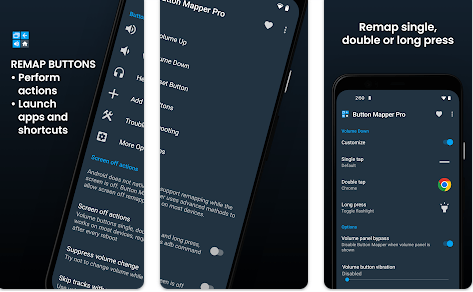
Features of Button Mapper Apk
Button Mapper offers a compelling set of features that cater to various user needs. Here’s a detailed breakdown of its functionalities:
- Extensive Button Remapping: Remap actions for a wide range of buttons, including volume buttons, power button, home button, back button, recent apps button, and even the Bixby button (on compatible devices).
- Rich Action Library: Choose from a comprehensive list of actions to assign to your buttons. This includes launching apps, controlling media playback (play/pause, skip track, volume control), taking screenshots, toggling flashlight, opening the notification panel, and more.
- Per-App Customization: Set different button actions for specific apps. This allows you to tailor your experience based on what you’re doing. For instance, you can launch the camera app with a double press of the volume down button while in the messaging app.
- Accessibility Support: Button Mapper is a valuable tool for users with disabilities. By remapping buttons for easier navigation or triggering specific actions, it can enhance accessibility and improve user experience.
- No Root Required: Unlike some customization options on Android, Button Mapper works without requiring root access on most devices. This makes it a user-friendly solution for a wider audience.
- Customizable Long Press Duration: Fine-tune the long press duration for buttons to avoid accidental triggers or conflicts with existing functionalities.
- Multiple Profiles: Create and switch between different button mapping profiles for various scenarios (work, home, gaming).
Pros of Button Shortcut in Smart Phones (Button Mapper Apk)
| Pros | Description |
|---|---|
| Increased Productivity | With quicker access to frequently used apps and actions, Button Mapper can streamline your workflow and boost productivity. |
| Enhanced User Experience | Personalize your smartphone experience by tailoring button functions to your preferences and needs. |
| Improved Accessibility | Button remapping can be a game-changer for users with disabilities by providing easier navigation and triggering specific actions. |
| Convenience and Efficiency | Streamline daily tasks by remapping buttons for actions you use frequently. Open the camera app instantly, launch your favorite game with a single press, or control music playback without fumbling through menus. |
| User-Friendly Interface | Button Mapper boasts a clear and intuitive interface, making it easy for users of all technical backgrounds to set up and customize button shortcuts. |
| No Root Required | Works on most Android devices without requiring root access, ensuring broader compatibility. |
Cons of Button Shortcut in Smartphones (Button Mapper Apk)
| Cons | |
|---|---|
| Limited Free Features: While Button Mapper offers a good range of features in the free version, some advanced functionalities like creating macros or multiple profiles require a premium upgrade. | |
| Potential Compatibility Issues: Although it works on most devices, there might be compatibility issues with certain phone models or Android versions. It’s advisable to check for compatibility before installing. | |
| Security Concerns (Mitigated): Granting accessibility permissions to Button Mapper might raise security concerns for some users. However, it’s important to note that the app is available on the Google Play Store, indicating a level of vetting and security checks. | |
| Learning Curve (Minor): While the interface is user-friendly, there might be a slight learning curve for users unfamiliar with button remapping concepts. |
Button Shortcut in Smartphones (Button Mapper Apk) Alternatives
| Alternatives | Brief Description |
|---|---|
| Keys Mapper | Another popular button remapping app offering similar functionalities to Button Mapper, with a focus on simplicity. |
| Navigation Bar apps | These apps allow you to customize the functionality of the navigation bar at the bottom of your screen, providing additional shortcut options. |
| Built-in Functionality (Limited):** Some Android manufacturers offer limited built-in options for remapping certain buttons within their user interface. |
Consider these factors when choosing a Button Shortcut in Smartphones (Button Mapper Apk) Alternative:
- Features: Identify the functionalities most important to you (e.g., per-app customization, multiple profiles).
- Ease of Use: Evaluate the user interface and choose an app that aligns with your technical comfort level.
- Cost: Compare free features vs. premium upgrades offered by different apps.
- Compatibility: Ensure the app is compatible with your phone model and Android version.