In today’s security-conscious world, safeguarding our homes and businesses is a top priority. Fortunately, technological advancements have made setting up a surveillance system more accessible than ever. This article explores how you can leverage an everyday item – your old smartphone – into a functional CCTV camera using the IP Webcam Apk.
This app empowers you to transform a forgotten phone into a valuable security tool. Imagine keeping an eye on your property remotely, receiving alerts when movement is detected, or simply having peace of mind knowing you can monitor a specific area. IP Webcam Apk offers a cost-effective and convenient solution for anyone looking to bolster their security measures.
What is IP Webcam Apk?
IP Webcam Apk is a free Android application that breathes new life into your old phone by turning it into a fully functional CCTV camera. Available on the Google Play Store, the app utilizes your phone’s built-in camera and transforms it into a live video feed accessible from another device.
How Does IP Webcam Apk Work?
The core functionality of IP Webcam Apk is remarkably straightforward. Here’s a breakdown of the process:
- Download and Install: Begin by downloading and installing the IP Webcam Apk from the Google Play Store on your old phone.
- Configure Settings: Open the app and explore the settings to customize your CCTV camera. Adjust video quality, resolution, and frame rate based on your needs and desired performance. You can also enable features like motion detection and audio streaming for a more comprehensive surveillance experience.
- Connect Devices: Ensure both your old phone (functioning as the CCTV camera) and your viewing device (smartphone, tablet, or computer) are connected to the same Wi-Fi network. A stable Wi-Fi connection is crucial for smooth video streaming.
- Start Broadcasting: Within the IP Webcam Apk on your old phone, locate the “Start Server” option and tap it to initiate the live video feed.
- Access Live Feed: On your viewing device, use a web browser or the dedicated IP Webcam viewer app (available for Android and iOS) to access the live stream from your newly created CCTV camera. The app will typically display an IP address that you’ll need to enter into your web browser or viewer app to connect.
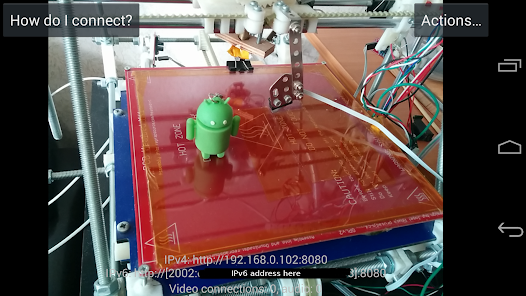
Completely Detailing the Features of IP Webcam Apk
IP Webcam Apk goes beyond basic video streaming, offering a range of features to enhance your DIY CCTV camera experience:
Live Video Streaming: The core functionality allows you to view a live video feed from your old phone’s camera on another device. You can adjust the resolution and frame rate to optimize performance based on your Wi-Fi network bandwidth.
Motion Detection: This valuable feature enhances security by detecting movement within the camera’s field of view. You can customize settings to define specific areas to monitor (motion zones) and adjust sensitivity levels to avoid false alarms triggered by minor movements. Upon detecting motion, the app can trigger alerts and notifications on your viewing device, allowing you to react promptly.
Audio Streaming: Elevate your surveillance capabilities by enabling audio streaming. This allows you to not only see what’s happening but also hear surrounding sounds. This can be helpful for identifying suspicious activity or understanding situations better.
Multiple Viewing Options: Access your CCTV camera’s live feed through various methods. Use a web browser on any device connected to the same Wi-Fi network, or download the dedicated IP Webcam viewer app for Android or iOS devices. The viewer app offers a more user-friendly interface specifically designed for monitoring your CCTV camera.
Additional Features: Depending on the version of IP Webcam Apk you’re using, you might find additional features like night vision mode, cloud storage options for recorded footage, and two-way talk functionality (allowing you to communicate through the camera’s microphone and speaker).
Pros of Using IP Webcam Apk
| Pros | Description |
|---|---|
| Cost-Effective | Repurpose an old phone instead of purchasing a dedicated CCTV camera system, saving significant money. |
| Easy Setup and Configuration | The app boasts a user-friendly interface with intuitive settings, making it easy to set up and configure your DIY CCTV camera. |
| Multiple Features | Live video streaming, motion detection, audio streaming, and multiple viewing options provide a comprehensive security solution. |
| Repurposing Old Devices | Breathe new life into your unused phone, reducing electronic waste and promoting sustainability. |
Cons of Using IP Webcam Apk
| Cons | Description |
|---|---|
| access, the camera won’t be accessible remotely. | |
| Security Concerns | Potential security vulnerabilities exist if not addressed properly. Weak passwords or an unsecured Wi-Fi network can leave your camera exposed to unauthorized access. |
| Reliance on Power Source | The phone needs a constant power supply to function as a CCTV camera. Consider using a power bank for extended monitoring or connecting it to a nearby outlet. |
| Limited Support for Older Devices | Compatibility issues might arise with very old phones due to hardware limitations or software incompatibility. |
Alternatives to IP Webcam Apk
| Alternatives | Key Features | |
|---|---|---|
| DroidCam: Offers similar functionalities to IP Webcam Apk with a focus on high-quality video streaming. | Users seeking a more professional-grade live video experience. | |
| AtHome Video Streamer: Provides a user-friendly interface with features like cloud storage and two-way talk. | Users prioritizing ease of use and additional functionalities. | |
| Manything: Caters specifically to home security, offering motion detection with recording capabilities and cloud storage options. | Users seeking a comprehensive home security solution with recording features. |
Conclusion and Verdict: How to Make CCTV Camera from Your Old Mobile with Help of [IP Webcam Apk]
IP Webcam Apk emerges as a compelling option for transforming your old phone into a functional CCTV camera. It boasts a user-friendly interface, a range of valuable features (live video streaming, motion detection, audio streaming), and the ability to repurpose unused devices. For those seeking a cost-effective and convenient way to enhance their home or business security, IP Webcam Apk offers a practical solution.
However, it’s crucial to acknowledge the limitations. The app’s reliance on a local Wi-Fi network restricts remote access without internet connectivity. Security concerns require implementing strong passwords and securing your Wi-Fi network. Additionally, consider the power source and potential compatibility issues with very old phones.
Verdict: IP Webcam Apk is an excellent choice for individuals seeking a user-friendly and affordable DIY CCTV camera solution. While limitations exist, the app’s functionalities and ease of use make it a strong contender for anyone looking to bolster their security measures with readily available resources.
FAQs: How to Make CCTV Camera from Your Old Mobile with Help of [IP Webcam Apk]
Q: What are the best uses for a CCTV camera created with IP Webcam Apk?
A: This DIY CCTV camera can be utilized for various purposes, including:
- Monitoring a baby’s room or child’s play area.
- Keeping an eye on pets while you’re away from home.
- Deterring potential intruders by creating the impression of a monitored property.
- Supervising a specific area of your home or business remotely.
Q: Can I use IP Webcam Apk with a cellular data connection instead of Wi-Fi?
A: Technically, you can use the app with cellular data on your old phone. However, this approach has limitations. Cellular data plans often have data usage caps, and streaming video can consume significant data quickly. Additionally, depending on your cellular signal strength, video quality and reliability might be compromised. For optimal performance and to avoid data charges, using a stable Wi-Fi network is highly recommended.
Q: How can I secure my DIY CCTV camera from unauthorized access?
A: Here are some essential security tips to safeguard your CCTV camera created with IP Webcam Apk:
- Set a Strong Password: Choose a complex password for the IP Webcam Apk app and avoid using easily guessable information.
- Secure Your Wi-Fi Network: Implement strong encryption (WPA2 or WPA3) on your Wi-Fi network and use a unique password to prevent unauthorized access.
- Disable WPS (Wi-Fi Protected Setup): WPS can introduce security vulnerabilities, so consider disabling it on your router if possible.
- Keep IP Webcam Apk Updated: Maintain the latest version of the app to benefit from security patches and bug fixes.



