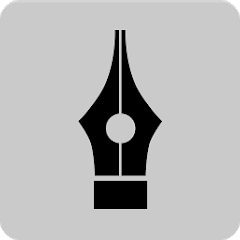How to Make Banners for Election with Imagitor Apk: A Comprehensive Guide
In the heat of an election campaign, creating eye-catching banners that capture attention and effectively convey your message is crucial. But for those without design experience, this task can seem daunting. Imagitor Apk emerges as a powerful solution, offering a user-friendly platform specifically designed to craft impactful election banners. This in-depth review delves into Imagitor Apk’s functionalities, explores its strengths and weaknesses, and equips you to make informed decisions about using it for your campaign.
What is Imagitor Apk?
Imagitor Apk is a mobile application designed to empower users, regardless of their design expertise, to create professional-looking banners. It caters specifically to the needs of election campaigns by providing a plethora of pre-designed templates, election-related graphics, and intuitive editing tools. With Imagitor Apk, you can craft compelling banners that resonate with voters and propel your campaign forward.
How Imagitor Apk Works
Imagitor Apk boasts a user-friendly interface that simplifies the banner creation process. Here’s a glimpse into how it works:
Launch the App and Browse Templates: Upon opening Imagitor Apk, you’ll be greeted with a library of pre-designed templates. These templates encompass a variety of styles and layouts, all tailored specifically for election campaigns.
Choose Your Template: Select a template that aligns with your campaign’s theme and message. Don’t worry if you can’t find the perfect fit – most templates offer ample room for customization.
Customize Your Banner: This is where Imagitor Apk shines. Unleash your creativity and personalize the chosen template to reflect your unique campaign identity. You can:
- Edit Text: Change the pre-filled text with your candidate’s name, position, slogan, or any other relevant information.
- Adjust Colors: Modify the color scheme of the template to match your campaign’s branding or evoke specific emotions in viewers (e.g., blue for trust, red for passion).
- Swap Graphics: Browse Imagitor Apk’s rich library of election-specific graphics, including national flags, voting symbols, and party logos. Replace the template’s graphics with ones that resonate with your campaign.
- Apply Text Effects: Enhance the visual appeal and readability of your banner text using various text effects like bold, underline, or drop shadows.
Export Your Banner: Once you’re satisfied with your creation, export the banner in a high-quality format suitable for your needs. Imagitor Apk typically offers options like JPEG or PNG, allowing you to print your banner or share it digitally on social media platforms.

Features of Imagitor Apk
Imagitor Apk’s true power lies in its comprehensive feature set, meticulously designed to streamline election banner creation. Let’s delve deeper into some of its key functionalities:
Template Library: Imagitor Apk boasts a vast collection of pre-designed templates specifically crafted for election campaigns. These templates cater to various election types (national, local) and positions (president, mayor), saving you time and effort in the design process.
Customizable Elements: Don’t be confined by the templates! Imagitor Apk empowers you to personalize nearly every element within a template. You can edit text content, swap fonts, adjust colors, and replace graphics to create a banner that reflects your campaign’s individuality.
Election-Specific Graphics Library: Gone are the days of scouring the internet for suitable graphics. Imagitor Apk provides a treasure trove of election-related graphics, including national flags, voting symbols, party logos, and thematic icons. These high-quality graphics elevate the visual impact of your banner and reinforce your campaign’s message.
Text Editing Tools: Imagitor Apk understands the importance of clear and compelling messaging. It offers a variety of text editing tools, allowing you to adjust font styles, sizes, and colors. You can also leverage text effects like bold, underline, or drop shadows to make your message stand out and grab attention.
Export Options: Imagitor Apk ensures your creation reaches its intended audience by offering various export options. You can typically export your banner in high-resolution formats like JPEG or PNG, making it suitable for professional printing or seamless sharing across digital platforms.
Pros of Imagitor Apk
| Pros | Description |
|---|---|
| User-Friendly Interface | Imagitor Apk prioritizes ease of use. Its intuitive interface and drag-and-drop functionality make it accessible even for users with limited design experience. |
| Election-Specific Features | Imagitor Apk goes beyond generic banner creation tools. It offers a plethora of pre-designed templates and election-related graphics, allowing you to craft campaign-specific banners that resonate with voters. |
Pros of Imagitor Apk
| Pros | Description |
|---|---|
| Customization Options (continued) | Unleash your creativity and personalize your banner to perfectly encapsulate your campaign’s message and branding. Edit text, adjust colors, swap graphics, and apply text effects for a truly unique banner. |
| High-Quality Output | Imagitor Apk prioritizes professional-looking results. Exported banners boast high-resolution quality, ensuring your message is delivered with clarity and impact, whether printed or displayed digitally. |
| Time-Saving | With a library of pre-designed templates and readily available election-specific graphics, Imagitor Apk eliminates the need to start from scratch. This translates to significant time savings, allowing you to focus on other crucial aspects of your campaign. |
Cons of Imagitor Apk
| Cons | Description |
|---|---|
| Limited Editing Tools | While Imagitor Apk offers a decent range of customization options, it might not cater to users seeking advanced design features like layering or in-depth photo editing tools. For highly complex designs, professional graphic design software might be a better solution. |
| Potential Subscription Model | It’s important to verify Imagitor Apk’s pricing model during download. While some apps offer a free basic version with limited features, others might require a subscription to access the full range of templates, graphics, or export options. |
Imagitor Apk Alternatives
| Alternative App | Description | Target Audience |
|---|---|---|
| Banner Maker | A general-purpose banner creation app offering a wide range of templates and editing tools. | Users seeking more design flexibility beyond election-specific features. |
| Canva | A popular design platform with a vast library of templates and customizable elements. | Creatives comfortable with a wider range of design tools and looking for more diverse banner applications. |
| Spark Post (by Adobe) | A user-friendly app by Adobe, offering pre-designed templates and social media-focused features. | Users seeking a social media-oriented banner creation tool with a user-friendly interface. |
Important Note: It’s recommended to research and compare features, pricing models, and user reviews before selecting an app to ensure it aligns with your specific needs and budget.
Conclusion and Verdict: How to Make Banners for Election with Imagitor Apk
Imagitor Apk emerges as a compelling solution for individuals and campaign teams seeking to create impactful election banners without extensive design expertise. Its user-friendly interface, election-specific templates and graphics, and intuitive editing tools empower users to craft professional-looking banners that resonate with voters. While advanced design features might be limited compared to professional software, Imagitor Apk’s time-saving functionalities and focus on election themes make it a valuable asset for campaign marketing.
Verdict: If you’re looking for an easy-to-use and election-focused banner creation tool, Imagitor Apk is a strong contender. Its user-friendly approach and wealth of campaign-ready features make it an excellent choice for crafting impactful banners that propel your campaign forward.
FAQs: How to Make Banners for Election with Imagitor Apk
1. What are the legal considerations for using images or slogans on election banners?
It’s crucial to adhere to copyright laws and election regulations when using images or slogans on your banner. Here are some general guidelines:
- Copyright: Ensure you have the legal right to use any images or graphics included in your banner. This might involve using royalty-free images or obtaining permission from the copyright holder.
- Election Regulations: Local election laws might dictate specific requirements for campaign materials, including limitations on content or disclaimers that need to be included. Familiarize yourself with the regulations in your area to avoid any legal issues.
2. What are some effective color schemes for election banners?
Color psychology plays a significant role in influencing voters’ perceptions. Here are some effective color schemes to consider:
- Blue: Often associated with trust, reliability, and security.
- Red: Evokes excitement, passion, and urgency.
- White: Represents purity, cleanliness, and new beginnings.
- Green: Symbolizes growth, sustainability, and environmental awareness.