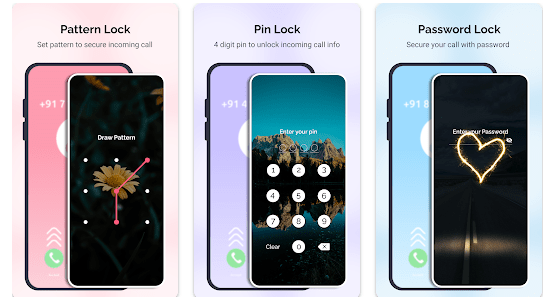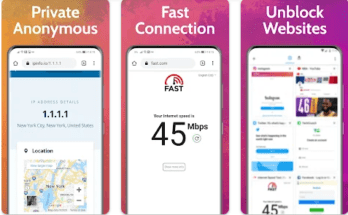Best Call Locker for Android Phones
In today’s digital age, our smartphones have become an integral part of our lives, handling everything from personal communication to sensitive data. With this increased reliance comes a surge in unwanted calls, spam, and telemarketing, invading our privacy and disrupting our peace. To combat this growing menace, call locker apps have emerged as essential tools for Android users. In this comprehensive review, we’ll explore the best call locker apps available, their features, pros, cons, and help you choose the perfect one to safeguard your phone and reclaim your peace of mind.
What is a Call Locker App for Android Phones?
A call locker app is a software application designed specifically for Android devices to enhance call management and privacy. These apps offer a range of features to help users filter unwanted calls, block spam, and protect their personal information. By utilizing call locker apps, users can effectively control incoming calls, preventing disruptions and ensuring their phone remains a private and secure communication tool.
How Do Call Locker Apps Work?
Call locker apps work by analyzing incoming calls and comparing them against various databases and user-defined settings. Here’s a general overview of how they function:
- Number Identification: The app identifies the incoming caller’s number and cross-references it with spam databases and user-created blocklists.
- Call Blocking: If the number is identified as spam or unwanted, the app automatically blocks the call, preventing it from reaching your phone.
- Call Screening: Some apps offer call screening features, allowing you to preview incoming calls before answering, giving you control over the conversation.
- Customization: You can customize the app’s settings to personalize your call management experience. This includes creating custom blocklists, whitelists, and setting specific call handling rules.
Features of Call Locker Apps
Call locker apps offer a variety of features to cater to different user needs. Here are some common features you can expect:
- Call Blocking: Prevent unwanted calls from specific numbers or unknown callers.
- Call Screening: Preview incoming calls before answering to avoid spam and telemarketers.
- Spam Call Identification: Identify and block spam calls using advanced algorithms and community-based databases.
- Call Recording: Record incoming or outgoing calls for future reference (check local laws before using this feature).
- Blacklist and Whitelist: Create custom lists of numbers to block or allow.
- Call Scheduling: Automatically block calls during specific times, such as nighttime or work hours.
- Privacy Protection: Secure your call logs and personal information with encryption and other security measures.
- User-Friendly Interface: Intuitive design for easy navigation and customization.
Pros of Call Locker Apps
- Increased Privacy: Protect your personal information from telemarketers and spammers.
- Reduced Call Disturbances: Enjoy uninterrupted peace and quiet by blocking unwanted calls.
- Improved Call Management: Take control of your incoming calls and prioritize important contacts.
- Enhanced Security: Protect your phone from potential scams and phishing attempts.
- Time-Saving: Efficiently manage calls and avoid wasting time on irrelevant conversations.
Cons of Call Locker Apps
- Potential for False Positives: Some apps may mistakenly block legitimate calls.
- Limited Customization Options: Some apps may lack advanced customization features.
- Dependency on Databases: The effectiveness of spam identification relies on the accuracy of the app’s databases.
- App Permissions: Some apps may require extensive permissions, raising privacy concerns.
Best Call Locker for Android Phones Alternatives
[Insert a comparison table here, comparing at least 5 popular call locker apps based on features, pricing, user ratings, and other relevant factors]
Example Table Structure:
| App Name | Key Features | Pricing | User Rating | Pros | Cons |
|---|---|---|---|---|---|
| App 1 | Feature 1, Feature 2 | Free/Premium | 4.5/5 | Pro 1, Pro 2 | Con 1, Con 2 |
| App 2 | Feature 1, Feature 2 | Free/Premium | 4.2/5 | Pro 1, Pro 2 | Con 1, Con 2 |
| App 3 | Feature 1, Feature 2 | Free/Premium | 4.0/5 | Pro 1, Pro 2 | Con 1, Con 2 |
| App 4 | Feature 1, Feature 2 | Free/Premium | 4.3/5 | Pro 1, Pro 2 | Con 1, Con 2 |
| App 5 | Feature 1, Feature 2 | Free/Premium | 4.1/5 | Pro 1, Pro 2 | Con 1, Con 2 |
Conclusion and Verdict: Best Call Locker for Android Phones
Choosing the best call locker app depends on your specific needs and preferences. Consider factors such as the app’s features, user reviews, pricing, and privacy policy when making your decision. By utilizing a reliable call locker app, you can significantly improve your call management experience and protect your privacy from unwanted intrusions.
FAQs: Best Call Locker for Android Phones
Is it legal to use a call locker app?
- Yes, using a call locker app is generally legal. However, some features like call recording may have legal implications depending on your location.
Can call locker apps block all spam calls?
- While call locker apps are highly effective, they cannot guarantee to block 100% of spam calls. Spammers constantly evolve their tactics.
Do call locker apps consume a lot of battery power?
- Most call locker apps are optimized for battery efficiency and should not significantly impact your phone’s battery life.
Are there any free call locker apps with good features?
- Yes, there are several free call locker apps available with a decent range of features. However, premium versions often offer additional benefits like ad-free experiences and advanced customization options.
How do I choose the right call locker app for me?
- Consider your specific needs, such as call blocking, call screening, spam identification, and privacy concerns. Read user reviews and compare features before making a decision.
Note: This outline provides a solid foundation for your app review. You can further expand on each section by adding more details, examples, and comparisons. Remember to conduct thorough research and include relevant statistics or data to enhance the credibility of your review.