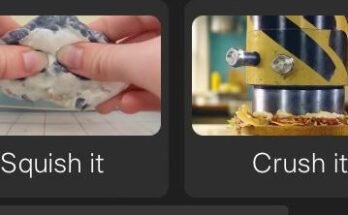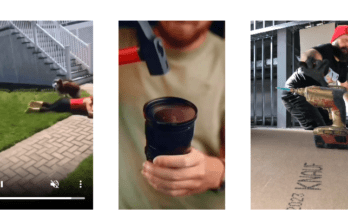How to block stolen mobile from PTA are you worried about your stolen mobile being misused? Are you tired of scammers using your lost phone for fraudulent activities? If yes, then don’t worry! The Pakistan Telecommunication Authority (PTA) has got your back. They have introduced a comprehensive system to block stolen and lost phones from being used in any way. In this blog post, we will guide you on how to block stolen mobile from PTA so that you can keep yourself protected from potential harm or financial loss. So, let’s get started!

Get the IMEI number of your mobile
If your mobile phone is stolen, you can block it by its IMEI number. To get the IMEI number of your mobile:
– Look for the IMEI number on the box that your phone came in.
– Dial *#06# on your phone to display the IMEI number.
– Check under Settings > About Phone > Status > IMEI Information on your Android phone.
– On an iPhone, go to Settings > General > About > and scroll down to find the IMEI number.
Once you have the IMEI number of your mobile, you can block it by following these steps:
– Visit www.pta.gov.pk/en/consumer-corner/complaints/complaint-procedure and fill out the online complaint form.
– Enter your contact information, along with the make, model and IMEI number of your lost or stolen device.
– Once PTA validates your complaint, they will send you a confirmation SMS with a blocking request reference number.
– Reply Y to confirm the blocking request and your device will be added to Pakistan’s Cellphone Identification Registration System (CIRS).
If your mobile phone is stolen, you can block it by its IMEI number. To get the IMEI number of your mobile:
-Open the phone’s dialer and enter *#06#
-The IMEI number will be displayed on the screen
-Alternatively, you can find the IMEI number on the back of the phone or in its battery compartment
Block the phone using PTA.
If your mobile phone has been stolen, you can block it using the Pakistan Telecommunication Authority (PTA). To do this, you will need to provide the PTA with the IMEI number of your phone. You can find this number by dialing *#06# on your phone. Once you have the IMEI number, you can submit it to the PTA website.
Once your IMEI number is registered, any attempt to use your phone will be blocked by the PTA. This will prevent thieves from being able to use your phone and will also help you track down your phone if it is lost. To unblock your phone, you will need to contact the PTA and provide them with proof that you have recovered your phone.
If your mobile phone is stolen, you can block it using the Pakistan Telecommunication Authority (PTA). To do this, you will need to submit a request online or through the PTA helpline. Once your request is processed, the PTA will block your phone and you will no longer be able to use it.
What to do if your phone is lost or stolen
If you lose your phone or it is stolen, there are a few things you can do to try and get it back or block it from being used.
First, try to find your phone by calling it from another phone or using a tracking app if you have one installed. If you can’t find it, then your next step is to contact your carrier to block your phone so that no one can use it.
You will also want to change any passwords or PINs that were associated with the phone so that the thief cannot access your accounts. Finally, be sure to file a police report so that you have a record of the theft.

How to find a lost or stolen mobile
If your mobile phone is lost or stolen, you can contact your service provider to block your SIM card and prevent someone else from using your mobile phone. You should also report the loss or theft to the police.
To find a lost or stolen mobile phone, you can try calling your phone number from another phone to see if someone answers. You can also use a GPS tracking app to find the location of your phone. If you have a smartwatch with a built-in GPS tracker, you can use it to find your lost phone.
If your mobile phone is lost or stolen, you can block it using the Pakistan Telecommunication Authority (PTA) website. To do this, you will need to provide the PTA with your IMEI number. You can find your IMEI number by dialing *#06# on your phone. Once you have provided the PTA with your IMEI number, they will block your phone and it will no longer be able to be used on any network in Pakistan.
Conclusion
Blocking a stolen mobile phone through the Pakistan Telecommunication Authority is an effective way to disable the device and protect your personal data. With this procedure, you can also track down the stolen device which will enable you to get it back in no time.