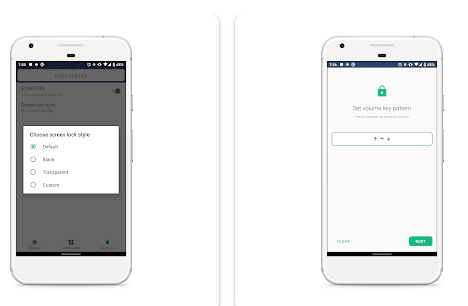Feeling uneasy about prying eyes accessing your WhatsApp conversations? The “Lock your WhatsApp with Volume button” app, also known as Oops! AppLock Apk, offers a unique solution for strengthening your WhatsApp security. This review delves into the app’s functionalities, explores its strengths and weaknesses, and helps you decide if it’s the right fit for your needs.
What is Lock your WhatsApp with Volume button [Oops! AppLock Apk]?
Oops! AppLock Apk is an Android application designed to add an extra layer of security to your WhatsApp experience. Instead of relying on traditional PINs or pattern locks, this app utilizes a novel approach: locking WhatsApp with specific volume button sequences. This innovative method aims to provide a convenient and discreet way to safeguard your private messages.
How Lock your WhatsApp with Volume button [Oops! AppLock Apk] Works
Here’s a breakdown of how Oops! AppLock Apk functions:
- Installation and Setup: Download and install the app from the Google Play Store. During setup, you’ll create a unique volume button lock sequence by pressing the volume up and down buttons in a specific order (e.g., Up-Up-Down-Up). Remember this sequence, as it will be your key to unlocking WhatsApp.
- Locking WhatsApp: Once configured, whenever you want to secure your WhatsApp, simply activate the app and press your chosen volume button sequence. This action triggers a lock on WhatsApp, preventing unauthorized access.
- Unlocking WhatsApp: To regain access to WhatsApp, you’ll need to enter your volume button sequence again. Once the correct sequence is entered, the app unlocks WhatsApp, allowing you to resume your messaging.
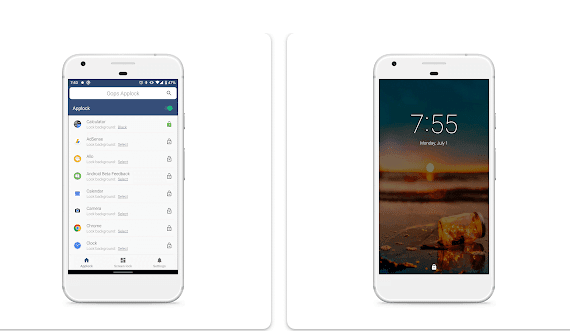
Features of Lock your WhatsApp with Volume button [Oops! AppLock Apk]
- Volume Button Lock: The core functionality of the app revolves around using volume button sequences as a unique lock mechanism for WhatsApp. You can create a sequence of your choice, offering some level of customization.
- Customization Settings: Oops! AppLock Apk provides a range of customization options to enhance your user experience. You can change the lock screen theme, set a background image, or even personalize notification sounds.
- Intruder Selfie (Optional): This feature adds an extra layer of security by capturing a selfie of anyone who attempts to unlock WhatsApp with an incorrect volume button sequence. This can deter unauthorized access and potentially identify potential intruders.
- Stealth Mode (Optional): Some versions of the app might include a Stealth Mode that disguises the app itself. This can be beneficial for maintaining privacy, as the app won’t appear on your home screen or app list under a different name.
Pros of Lock your WhatsApp with Volume button [Oops! AppLock Apk]
Here’s a table summarizing the key advantages of Oops! AppLock Apk:
| Pros | Description |
|---|---|
| Innovative Approach | Utilizes volume buttons for locking, offering a unique and potentially more convenient method compared to traditional PINs or patterns. |
| Customization Options | Allows personalization of the lock screen and user experience through various themes and settings. |
| Intruder Selfie (Optional) | Discourages unauthorized access and potentially helps identify intruders through captured selfies. |
| Stealth Mode (Optional) | Enhances privacy by disguising the app’s presence on your device. |
Cons of Lock your WhatsApp with Volume button [Oops! AppLock Apk]
While offering a unique solution, Oops! AppLock Apk also has limitations to consider:
| Cons | Description |
|---|---|
| Security Concerns | Volume button sequences might be easier to guess or observe by shoulder surfers compared to complex PINs or patterns. |
| Accidental Unlocking | The possibility of accidentally triggering the lock sequence with unintended volume button presses exists. |
| Limited Functionality | Primarily focused on locking WhatsApp, it might not offer additional features found in comprehensive app lock solutions. |
| Newer App, Limited User Feedback | As a relatively new app, user feedback and reviews might be limited, making it difficult to gauge long-term reliability. |
Lock your WhatsApp with Volume button [Oops! AppLock Apk] Alternatives
Several alternative app lock solutions exist for Android users seeking to enhance security on their devices. Here’s a brief comparison highlighting some options:
| App | Description | Pros | Cons |
|---|---|---|---|
| AppLock by DoMobile | A popular app lock solution offering PIN, pattern, and fingerprint unlocking options for various apps. | Feature-rich, supports multiple lock types, user-friendly interface. | Might feel resource-intensive for some devices. |
Lock Your WhatsApp with a Twist: An In-Depth Review of Oops! AppLock Apk
| App | Description | Pros | Cons |
|---|---|---|---|
| LOCKit by Lucky Apps | A lightweight app lock solution with a focus on simplicity and ease of use. | Fast, consumes minimal resources, offers basic locking functionalities. | Limited features compared to more comprehensive app locks. |
| Smart Lock by Google (built-in Android feature) | Android devices offer a built-in smart lock functionality that can leverage features like trusted locations or trusted devices to automatically lock/unlock apps. | Convenient, integrates seamlessly with the Android system. | Limited customization options compared to dedicated app lock solutions. |
Choosing the Right Alternative:
The best alternative depends on your specific needs. If you prioritize a unique and convenient approach solely for WhatsApp security, Oops! AppLock Apk might be worth considering. However, if you seek a comprehensive app lock solution with diverse locking mechanisms and additional features, exploring options like AppLock by DoMobile or Norton App Lock might be a better fit.
Conclusion and Verdict: Lock your WhatsApp with Volume button [Oops! AppLock Apk]
Oops! AppLock Apk presents a novel concept for securing WhatsApp with volume button sequences. While it boasts a user-friendly interface and customization options, potential security concerns regarding guessable sequences and accidental unlocking cannot be ignored. The app’s relatively new status also means user feedback on long-term reliability is limited.
Verdict: If you’re intrigued by the innovative approach and prioritize convenience for basic WhatsApp security, Oops! AppLock Apk might be worth a try. However, for users requiring robust security measures or comprehensive app lock functionalities, exploring alternative solutions with established reputations might be a wiser choice.
Remember: Security is paramount when dealing with private information. Carefully consider your needs and prioritize apps that offer a balance of convenience and robust security measures.
FAQs: Lock your WhatsApp with Volume button [Oops! AppLock Apk]
- Is Oops! AppLock Apk more secure than traditional PIN locks?
Security effectiveness depends on the complexity of your volume button sequence. While it can be convenient, PINs or patterns, especially complex ones, generally offer a higher level of security against unauthorized access.
- Can I use Oops! AppLock Apk to lock other apps besides WhatsApp?
No, the current functionality of Oops! AppLock Apk is primarily focused on securing WhatsApp.
- How do I uninstall Oops! AppLock Apk if I forget my volume button sequence?
If you haven’t granted device administrator privileges to the app, you might be able to uninstall it from the Settings menu on your device. However, if device administrator privileges were granted, you’ll need to access the app itself to recover your sequence or reset the app (potentially leading to data loss).
- Does Oops! AppLock Apk drain my phone’s battery?
The app’s impact on battery life is likely minimal. However, factors like background app refresh and notification settings can influence battery consumption. Monitoring your device’s battery usage statistics can help assess the app’s impact.
- Are there any alternative apps for securing WhatsApp with additional features?
Yes, several app lock solutions like AppLock by DoMobile or Norton App Lock offer features like fingerprint unlocking and can be used to lock various apps on your device, not just WhatsApp.