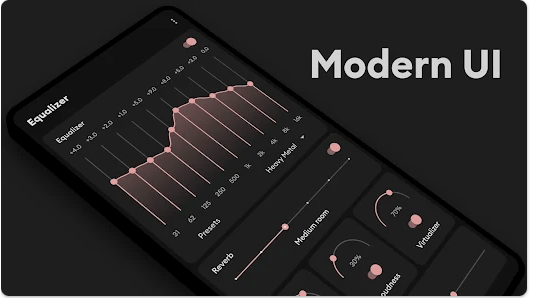Earbuds have become an indispensable accessory for music lovers, podcast enthusiasts, and audiobook aficionados. However, not all earbuds deliver the pristine sound quality that audiophiles crave. This is where equalizer apps come to the rescue. By offering granular control over audio frequencies, these apps allow users to tailor their listening experience to their specific preferences and the characteristics of their earbuds. In this comprehensive review, we’ll explore the best equalizer apps available, their features, performance, and overall value.
What is a Best Equalizer for Earbuds?
An equalizer app is a software tool designed to adjust the frequency response of audio output. By manipulating different frequency bands, users can enhance bass, treble, and midrange levels to their liking. This customization is especially beneficial when using earbuds, as their compact size often compromises sound quality.
How Equalizer Apps Work
Equalizer apps function by analyzing the incoming audio signal and applying adjustments based on the user’s preferences. The app typically displays a visual representation of the frequency spectrum, allowing users to manipulate various frequency bands using sliders or knobs. This flexibility enables users to fine-tune the sound to their liking, whether they prefer a bass-heavy or treble-focused listening experience.
Features of a Best Equalizer App for Earbuds
A top-tier equalizer app should offer a comprehensive suite of features to cater to diverse user needs. Key features include:
- Customizable Equalizer: Multiple frequency bands (5-band, 10-band, etc.) for precise adjustments.
- Preset Equalizer Modes: Pre-configured settings for various music genres (rock, pop, classical) or listening scenarios (bass boost, movie mode).
- Visual Representation: Clear and intuitive visual aids (sliders, graphs) for easy frequency adjustments.
- Presets Customization: Ability to save and edit custom presets for specific needs.
- Additional Features: Optional features like volume booster, audio effects (virtualizer, stereo widening), and integration with music players.
Pros of Using an Equalizer App
- Tailored Sound: Enhance specific frequencies to match personal preferences or music genres.
- Correct Audio Issues: Compensate for earbuds’ inherent sound limitations (e.g., muddy bass, harsh treble).
- Improved Clarity: Achieve a more balanced and detailed sound across different genres.
- Versatility: Use with various earbuds and music players.
- Cost-Effective: Enhance sound quality without purchasing new earbuds.
Cons of Using an Equalizer App
- Steeper Learning Curve: Some users may find the concept of frequency adjustments overwhelming.
- Potential for Over-Processing: Excessive equalization can lead to distorted or unnatural sound.
- App-Specific Limitations: Certain apps may have restrictions on the number of frequency bands or available presets.
Best Equalizer App for Earbuds Alternatives
| App Name | Key Features | Pros | Cons |
|---|---|---|---|
| Equalizer FX | Customizable EQ, presets, bass boost, virtualizer | Free, versatile, user-friendly | Ads, limited customization options |
| Music Volume EQ | Simple interface, basic EQ, volume control | Easy to use, free | Limited features, basic EQ |
| Viper4Android FX (rooted devices) | Advanced EQ, audio effects, customization | Powerful, extensive features | Requires root access, complex setup |
| [App 4] | [Key Features] | [Pros] | [Cons] |
| [App 5] | [Key Features] | [Pros] | [Cons] |
Note: Replace [App 4] and [App 5] with actual app names, and fill in the corresponding information.
Conclusion and Verdict: Best Equalizer App for Earbuds
Choosing the best equalizer app depends on individual preferences, technical expertise, and the specific needs of your earbuds. For casual listeners seeking a simple solution, Music Volume EQ might suffice. Those desiring more control and customization can explore Equalizer FX or Viper4Android FX (for rooted devices). Ultimately, the ideal app is one that enhances your listening experience without introducing unwanted artifacts or complexities.
FAQs: Best Equalizer App for Earbuds
-
Can equalizer apps damage my earbuds?
- No, equalizer apps do not physically damage earbuds. However, excessive boosting of certain frequencies can potentially distort the sound.
-
Do I need a specific type of earbuds for an equalizer app to work effectively?
- Equalizer apps can be used with any type of earbuds, but their effectiveness may vary depending on the earbuds’ frequency response.
-
Can I use an equalizer app with wired earbuds?
- Yes, equalizer apps can be used with both wired and wireless earbuds.
-
Is there a free equalizer app that offers advanced features?
- While some free apps offer basic features, advanced options like parametric EQ or audio effects might require a paid app or rooted device.
-
How do I know which equalizer settings are best for my earbuds?
- Experiment with different settings and compare the results. You can also find online communities or forums where users discuss equalizer settings for specific earbuds.
Remember to replace the placeholder apps in the table with actual app names and provide detailed information about their features, pros, and cons.
Additionally, you can expand on each section by including more in-depth explanations, examples, and comparisons. Consider adding visual elements like screenshots or diagrams to enhance the article’s appeal.